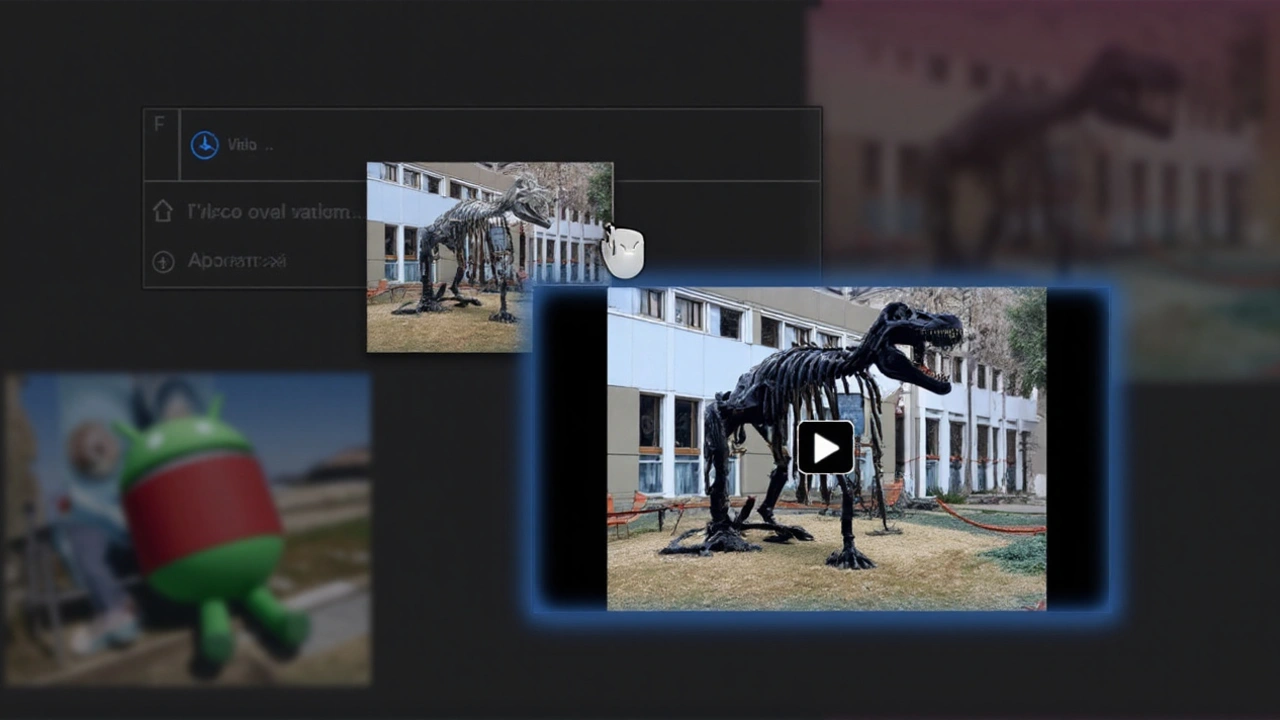- Colombia's Dominant Victory Over Costa Rica in Copa América Seals Quarterfinal Spot Jun 29, 2024
- Enzo Fernandez Shines as Argentina Dominates Brazil with a 4-1 Victory Mar 26, 2025
- Radhika Merchant and Anant Ambani's Lavish Wedding Draws Global Spotlight Jul 13, 2024
- Copa America 2024: How to Watch Uruguay vs. Panama Live Stream for Free Jun 24, 2024
- Germany vs. Scotland: Predictions, Odds, and Betting Tips for Euro 2024 Opener Jun 14, 2024
Google Gemini AI – The Basics, The Benefits, The Buzz
Ever heard of Google Gemini AI and wondered if it’s just another chatbot? It’s actually Google’s answer to the new wave of generative AI tools that can chat, write, code, and even understand pictures. If you’re looking for a quick, plain‑English rundown, you’re in the right spot.
How Gemini Works
At its core, Gemini is built on a massive neural network that learns from text, images, and code all at once. Think of it as a super‑charged brain that can switch between talking and seeing without missing a beat. Google calls this “multimodal” – a fancy way of saying it can handle more than just words.
Gemini’s latest version, Gemini 1.5, runs on Google’s own TPUs (special chips for AI). Those chips let the model generate answers faster and keep the cost lower for developers. The model is also trained with something called “reinforcement learning from human feedback,” which basically means real people help fine‑tune its replies so they sound natural and stay on topic.
One of the standout tricks is its “chain‑of‑thought” reasoning. When you ask a complex question, Gemini breaks it down step by step, which often leads to more accurate answers than a single‑shot reply. It also supports code generation, so developers can ask it to write a snippet in Python, JavaScript, or even SQL and get something ready to run.
Real‑World Uses
So, what can you actually do with Gemini? Here are a few everyday scenarios:
- Student help: Need a quick summary of a chapter or a math explanation? Gemini can generate concise notes and even walk you through problem‑solving steps.
- Content creation: Marketers can ask Gemini for blog outlines, ad copy, or social media captions. It adapts tone based on the prompt, saving time on drafts.
- Code debugging: Stuck on an error? Paste the code snippet, and Gemini will point out the issue and suggest fixes.
- Image analysis: Upload a photo and ask “What’s in this picture?” Gemini can describe objects, read text in the image, and even give simple design tips.
- Customer support: Businesses can integrate Gemini into chat widgets to answer common questions, route tickets, or provide step‑by‑step guides.
Google also rolled out a free web interface called Gemini Chat, which works directly in Chrome. No need to sign up for an API key unless you’re building an app. Just type your question and watch the response appear.
Privacy is a big worry for many users. Google says it doesn’t store personal data from Gemini conversations unless you explicitly turn on history. For enterprise users, there’s a separate “private” mode where data never leaves the company’s cloud.
Compared to rivals like OpenAI’s ChatGPT or Anthropic’s Claude, Gemini often shines in tasks that blend text and vision – like describing a chart or explaining a meme. On pure text generation, the gap is narrower, and performance can vary by the specific prompt.
The bottom line? Google Gemini AI isn’t just hype; it’s a versatile tool that blends chat, code, and images in a single model. Whether you’re a student, a developer, or a marketer, there’s a practical use case waiting for you. Keep an eye on updates – Google is adding new plugins and tighter integrations with Workspace, which means Gemini could soon become the go‑to assistant for everyday work.
Ready to give it a try? Open your Chrome browser, search for “Gemini Chat,” and start asking away. You might be surprised how quickly it can handle the tasks you usually spend hours on.
Google Gemini AI Retro Saree Craze Goes Male: How Men Are Using Nano Banana Prompts
- Katlego Sean Mahaye
- Sep 21, 2025
The viral Gemini AI retro saree craze has morphed from women’s Bollywood‑styled edits into a full‑blown creative wave for men. Using the free Nano Banana feature in Gemini 2.5 Flash, users craft vintage Navratri posters, garba‑ready looks and cinematic portraits with simple text prompts. The process is quick, unlimited and requires only a photo upload. Social platforms are buzzing with high‑quality, drama‑filled images that blend traditional Indian attire with retro aesthetics.